 How to break into audit mode during a manual install of Windows Vista.
How to break into audit mode during a manual install of Windows Vista.Audit mode is a mode of Windows Setup that lets you bypass Windows Welcome so you can quickly access the desktop.
Audit mode is usually entered by running sysprep /audit command or using an answer file setting during unattended installation.
But if you install Windows Vista manually on a computer, you can also break into audit mode when the Windows Welcome screen appears by pressing CTRL+SHFT+F3.
This lets you get to the desktop quickly so you can add drivers, install applications, and do other stuff without having to go through all the steps of Windows Welcome.


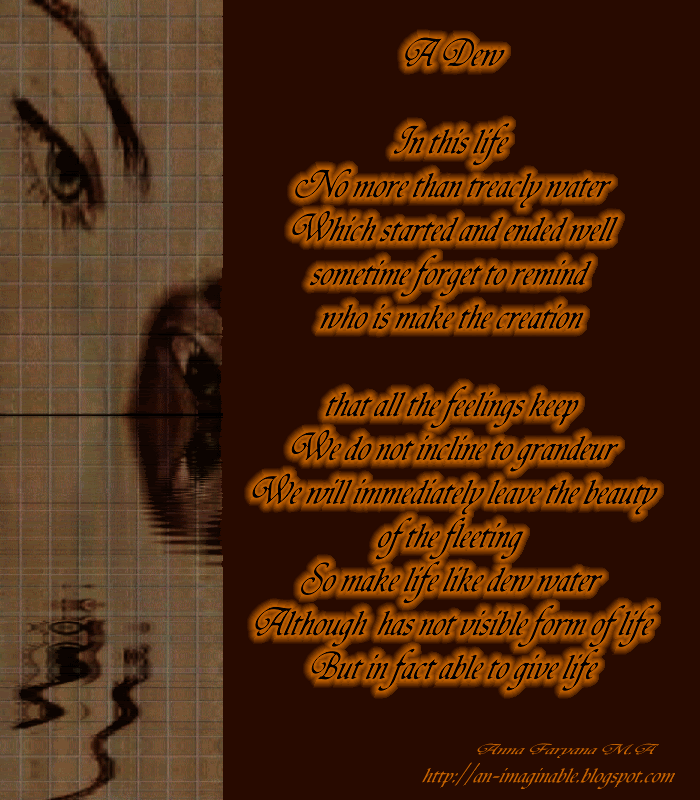
Tidak ada komentar:
Posting Komentar